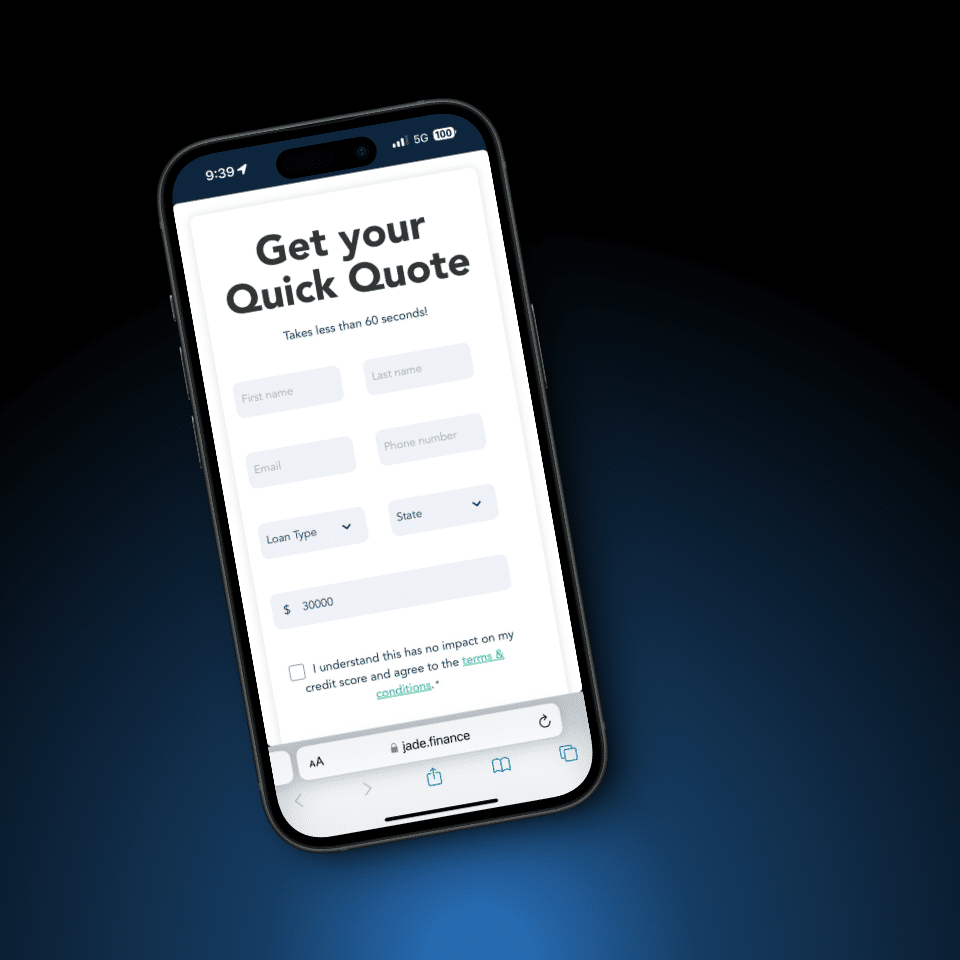Our online finance calculation device is simple to navigate and use, and any business operator requiring any type of loan can utilise its functionality. To maximise the value of the tool, users should know how to interpret the results obtained. To fully understand what the results calculated indicate, users should appreciate the capabilities of the device.
When preparing finance quotes and offers, including what interest rate applies, lenders review the application for creditworthiness. Credit scores are checked, with good scores being offered the best rates. This online calculation device does not have the capability to differentiate between the credit profiles of different users. It calculates results based purely on the numbers entered by the user. The results obtained may be different from any offer received.
Lenders apply fees and charges which vary across the market, with different lending products, and may vary with different applications. These charges are not included in the rate charges. Due to the variations, a standard fee or charge cannot be functioned into the device. This can result in offers being different from estimates obtained. Using the device is not an indication of application approval or any offer.
Operators can use the results obtained to assist with budgeting for major acquisitions, to establish how they would like their finance structured, to compare vehicles and machinery at different prices, and to support acquisition decisions.
For a confirmed offer, simply speak with one of our brokers.
- Prepare budgets based on estimates.
- Assist with major acquisition decisions.
- Compare vehicle and machinery models.